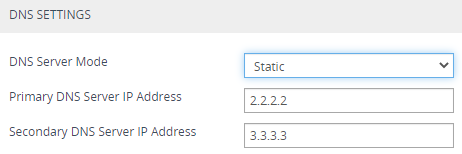Configuring DNS Server on WAN
The WAN Interface page lets you configure a DNS server for the WAN interface, to resolve hostnames into IP addresses.
|
➢
|
To configure DNS server: |
|
1.
|
Open the WAN Interface page (Setup menu > IP Network tab > Core Entities folder > WAN Interface). |
|
2.
|
Under the DNS Settings group, from the 'DNS Server Mode' drop-down list, select one of the following: |
|
●
|
Static: This allows you to configure a static IP address for the DNS server, using the 'Primary DNS Server IP Address' field, and optionally, the 'Secondary DNS Server IP Address' field: |
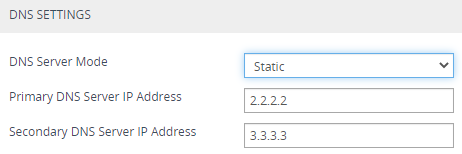
|
●
|
Auto: This allows the device to receive the DNS server’s IP address dynamically through DHCP on the WAN interface ('Primary DNS Server IP Address' and 'Secondary DNS Server IP Address' fields are read-only). |